Let’s say you want to retrieve only the first row of each question type from the question type table. The 3rd SQL statement will give you your results, but let’s explain each of 3 SQL statements.
select RowNumber, question_type from…
We use cookies to help you navigate efficiently and perform certain functions. You will find detailed information about all cookies under each consent category below.
The cookies that are categorized as "Necessary" are stored on your browser as they are essential for enabling the basic functionalities of the site. ...
Necessary cookies are required to enable the basic features of this site, such as providing secure log-in or adjusting your consent preferences. These cookies do not store any personally identifiable data.
Functional cookies help perform certain functionalities like sharing the content of the website on social media platforms, collecting feedback, and other third-party features.
Analytical cookies are used to understand how visitors interact with the website. These cookies help provide information on metrics such as the number of visitors, bounce rate, traffic source, etc.
Performance cookies are used to understand and analyze the key performance indexes of the website which helps in delivering a better user experience for the visitors.
Advertisement cookies are used to provide visitors with customized advertisements based on the pages you visited previously and to analyze the effectiveness of the ad campaigns.
Let’s say you want to retrieve only the first row of each question type from the question type table. The 3rd SQL statement will give you your results, but let’s explain each of 3 SQL statements.
select RowNumber, question_type from…
Let’s say you want to report on each child row, but you only want to see one row based on a grand child row with filtering on the grand child row. The following SQL will not work, but instead gets …
Let’s say you want to report on each parent row, but must join a child row to do filtering on the child row, but you only want to return one row per parent. The following SQL will not work, but …
Click start. Enter winver and select winver.exe in result set.

If you want to test threading that will still perform after closing down your browser, you need to still have the debugger running. In order to do that, you need to uncheck the box in the Tools/Options/Web Projects section that states:Stop debugger when browser windows is closed, close browser when debugging stops.
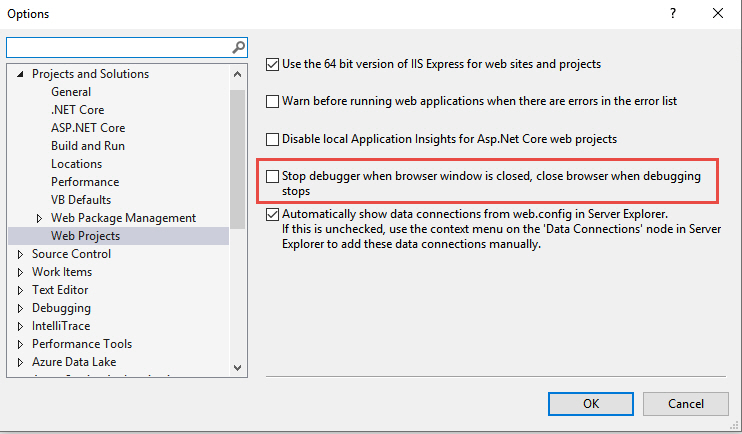
First, send back the browser type from the controller to the browser.
ViewBag.Browser = Request.Browser.Browser;
Add the following javascript:
…
<script type="text/javascript" src="https://cdn.jsdelivr.net/jquery/latest/jquery.min.js"></script>
<script type="text/javascript" src="https://cdn.jsdelivr.net/momentjs/latest/moment.min.js"></script>
<script type="text/javascript" src="https://cdn.jsdelivr.net/
npm/daterangepicker/daterangepicker.min.js"></script>
<link rel="stylesheet" type="text/css" href="https://cdn.jsdelivr.
Close a windows tab upon returning a view:
Do this when a parent window opens a child window.
The child window does the processing, but after the processing, you want the parent window to refresh.
In the SAVE action of …
Close a windows tab upon returning a view:
@if (ViewBag.CloseWindow == true)
{
<script type="text/javascript">
window.close();
</script>
}
Closing a Windows tab via a button …
Assuming that you have a PDF in your controller as a byte array, add the following code to convert the data to a base64 string and send to your view.
string imageBase64Data = Convert.ToBase64String(results);…
string imageDataURL = string.Format("data:application/pdf;base64,{0}", imageBase64Data);
ViewBag.ImageData
Let’s say you want to add focus to a button in your view. The first thing you need to do is add the id attribute to your control and give it a name such as id=”RefreshListButton”.
Next, in the jquery …