In order to turn this error checking off:
1) Click File
2) Click Options
3) Click the Formulas tab.
4) Under the Error checking rules, uncheck ‘Numbers formatted as text or preceded by an apostrophe’.
Category: Microsoft Excel
Microsoft Excel: File May Have Been Changed by Another User Since You Last Saved It. In That Case, What Do You Want to Do?
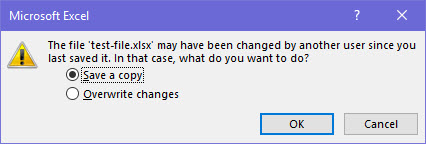
Many people claim that they know what causes the issue. For me, it just started out of the blue one day when I attempted to save an excel file into my OneDrive folders. All the other computers in my house …
