I accidentally installed a program (SQL Server) to my second hard drive that I also use to backup my c:\ drive as a system image called, "windowsimagebackup".
I removed the SQL Server software, reformatted the second hard drive, and when I …
I accidentally installed a program (SQL Server) to my second hard drive that I also use to backup my c:\ drive as a system image called, "windowsimagebackup".
I removed the SQL Server software, reformatted the second hard drive, and when I …
I had no idea (in Windows 7) that you can do more than disconnect or lock a computer that you have remoted into. There were many times that I wanted to either Log off or Restart the computer and could …
After uninstalling Microsoft Essentials, Windows Defender automatically takes over quietly in the background. If you want to install another antivirus protection program, you must turn off Windows Defender.
Here is how.
In the search box, type, Windows Defender.
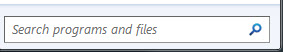
Click Windows …
Here is my story:
I at one time installed Visual Studio 2015 Community Edition. I then uninstalled it, but the uninstall went badly somehow.
Weeks or months later, I saw the software lingering in the Programs and Features area where …
This process could be used on previous version of Windows, but I am only giving instructions for Windows 10.
This is a post taken from www.techspot.com.
You can find the original post here:
http://www.techspot.com/community/topics/usb-drive-or-flash-problems-how-to-cleanup-and-remove-old-usb-storage-drivers.145884/
+++++++++++++++++++++++++++++++++++++++++++++++++++++
USB Mass Storage devices …
In start search type Advanced and select View Advanced System Settings
Select the System Protection tab
select the drive that as too much space wasted and select configure.
Adjust the max usage, this should take care of both system restore …
Sometimes applications save files and folders in a way that can’t be deleted via Windows Explorer. The solution is to determine 8.3 format (Short file name) via a command prompt and delete the file within the command prompt dialog as …